Print document
To print, choose the « Print… » menu item from the « File » menu. You have to choose between two print modes :
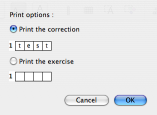
Print modes
If you choose to « print the correction », The WordsCrosser will print the words and the grids as they are displayed in your document window. Otherwise, it will not print the letters inside the boxes. Note that the gray rect surrounding the text & image objects are not printed.