Manage clues
There is a unique interface to manage the clues both for single crossed words and for grids. The clue is then intrinsically bound to the word or the grid object (ie. if you copy&paste a word, the clue will be copied along with it).
To enter the clues, choose the « Enter the clues » menu item from the « Objects » menu.
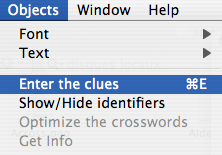
« Enter the clues » menu item
The WordsCrosser will then prompt for each word's clue.
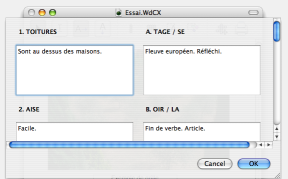
The clues sheet
If there is enough room, the clues are typeset at the bottom of the document and they are updated automatically whenever you modify the crosswords. Otherwise a blue line localizes the room that the clues would have taken if they were shown.
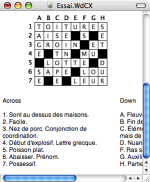

The blue line